Adobe provides solutions for issues with Lightroom update
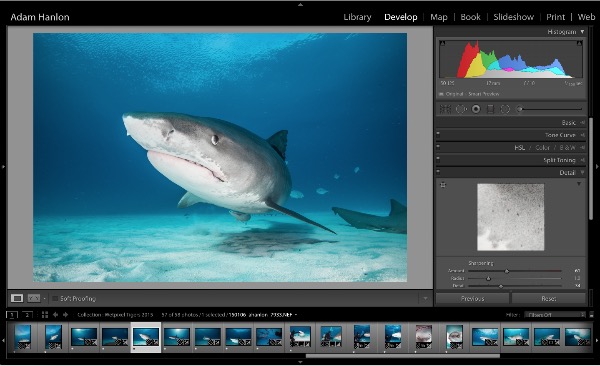
Some users that have updated Lightroom to 2015.2 or 6.2 have been experiencing crashes and hangs with the app. Adobe has issued advice on how to deal with these problems, as well as advised that they will be issuing another update soon to eliminate them.
The steps to take if you are experiencing crashes or slowdowns are as follows:
- Go to Lightroom > Preferences.
- Click on the General tab.
- Uncheck “Show ‘Add Photos’ Screen”.
- Restart Lightroom.

The same article in the Lightroom Journal also explains the reasoning behind the changes to the import dialog. In short though, Adobe found that the “old” import window caused confusion, particularly to new users.